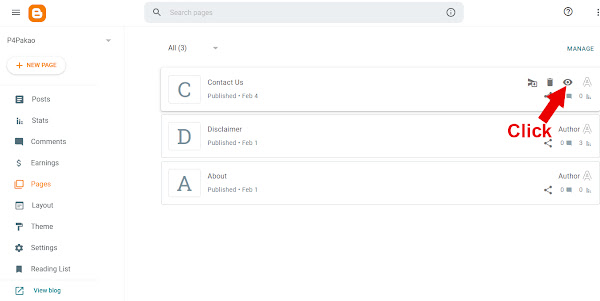It is very important for any website or blog to have a contact page or contact us form. Either made with coding or programming or have any email or telephone number. Lets start.
First step login to your blogger or gmail account.
Second step click on Pages.
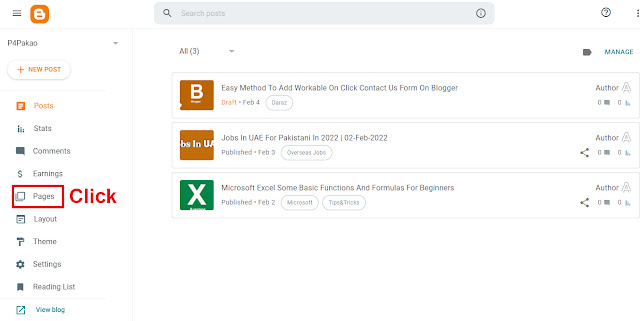
Third step click on New Page

Fourth step click on pencil or pen symbol

Fifth step click on HTML View
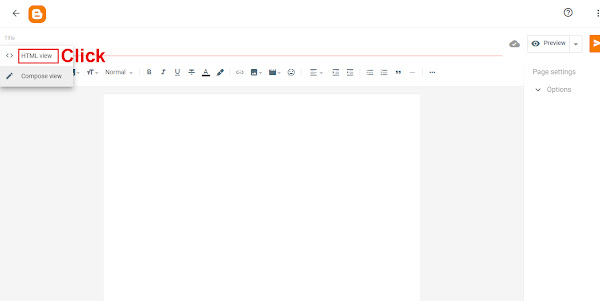
Sixth Step. Clear the HTML pad, where you type or past the HTML code, hit ctrl+a, which means select all, then hit the back space. The HTML window is clear.
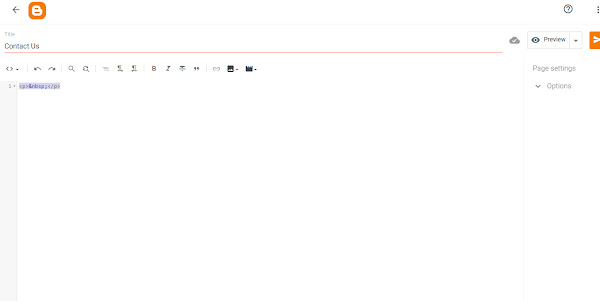
Seventh copy and paste the given code.

<! --- Code Starts By P4Pakao.com --->
<div class="contact-form-widget page-contact-form">
<div class="form">
<form name="contact-form">
Name:<br />
<input class="contact-form-name" id="ContactForm1_contact-form-name" name="name" size="50" type="text" value="" />
E-mail: <span id="required">*</span><br />
<input class="contact-form-email" id="ContactForm1_contact-form-email" name="email" size="50" type="text" value="" />
Message: <span id="required">*</span><br />
<textarea class="contact-form-email-message" cols="30" id="ContactForm1_contact-form-email-message" name="email-message" rows="5"></textarea>
<input class="contact-form-button contact-form-button-submit" id="ContactForm1_contact-form-submit" type="button" value="Submit" />
<br />
<div class="contact-form-error-message" id="ContactForm1_contact-form-error-message">
</div>
<div class="contact-form-success-message" id="ContactForm1_contact-form-success-message">
</div>
</form>
</div>
</div>
<! --- Code Ends By P4Pakao.com --->Eighth step click on the publish button, the pop up window will appear click on confirm button, your page will be live on web site or blog.


Ninth step view your page by clicking on eye button or typing the complete URL. And complete the from click on button and check your email, respective email in which blogger account has created, the email was sent on this email address.