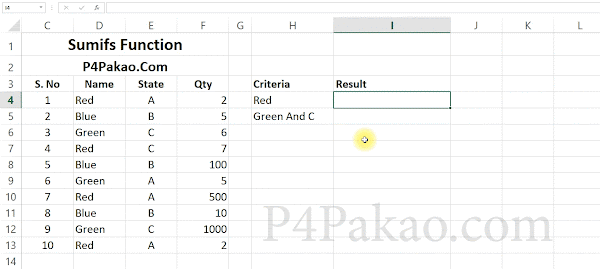In Microsoft Excel Sumifs is a function, that will use when to fulfill multiple criteria. For example, there are some products name like green, blue and red, and there quantities is sold in multiple states, so this Excel function will help us to calculate the sum of each product in selected states. Don't forget all functions in Microsoft Excel starts with equals to sign (=). Lets start.
Syntax:
=SUMIFS (sum_range, criteria_range1, criteria1, [criteria_range2, criteria2], ...)
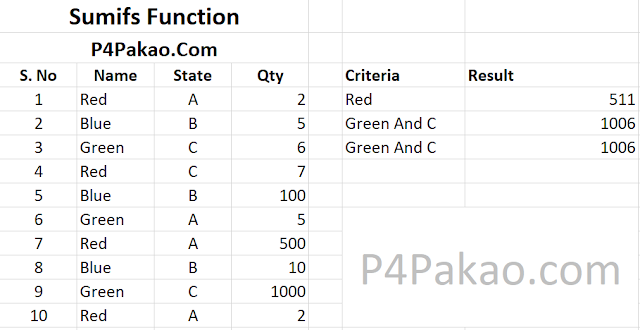
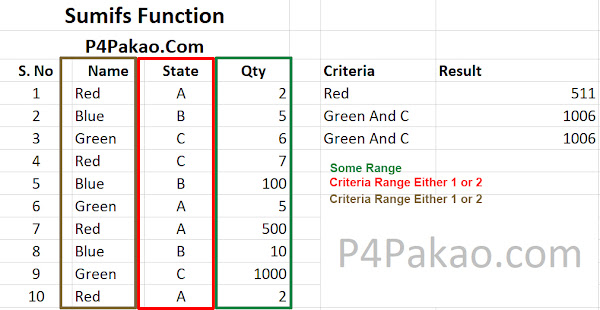
We will see in above picture the brown and red colored border, these are the criteria ranges either 1 or 2, means there is no rule to select any specific criteria first.
=SUMIFS(F4:F13,D4:D13,D6,E4:E13,E6) // Use cell references=SUMIFS(F4:F13,D4:D13,"Green",E4:E13,"C") // Use specific names or valuesAbove mentioned functions use multiple criteria, but if there is no need to use the multiple criteria and use only single criteria, so, we use it like that:
=SUMIFS(F4:F13,D4:D13,D6) // Use cell references=SUMIFS(F4:F13,D4:D13,"Green") // Use specific names or values