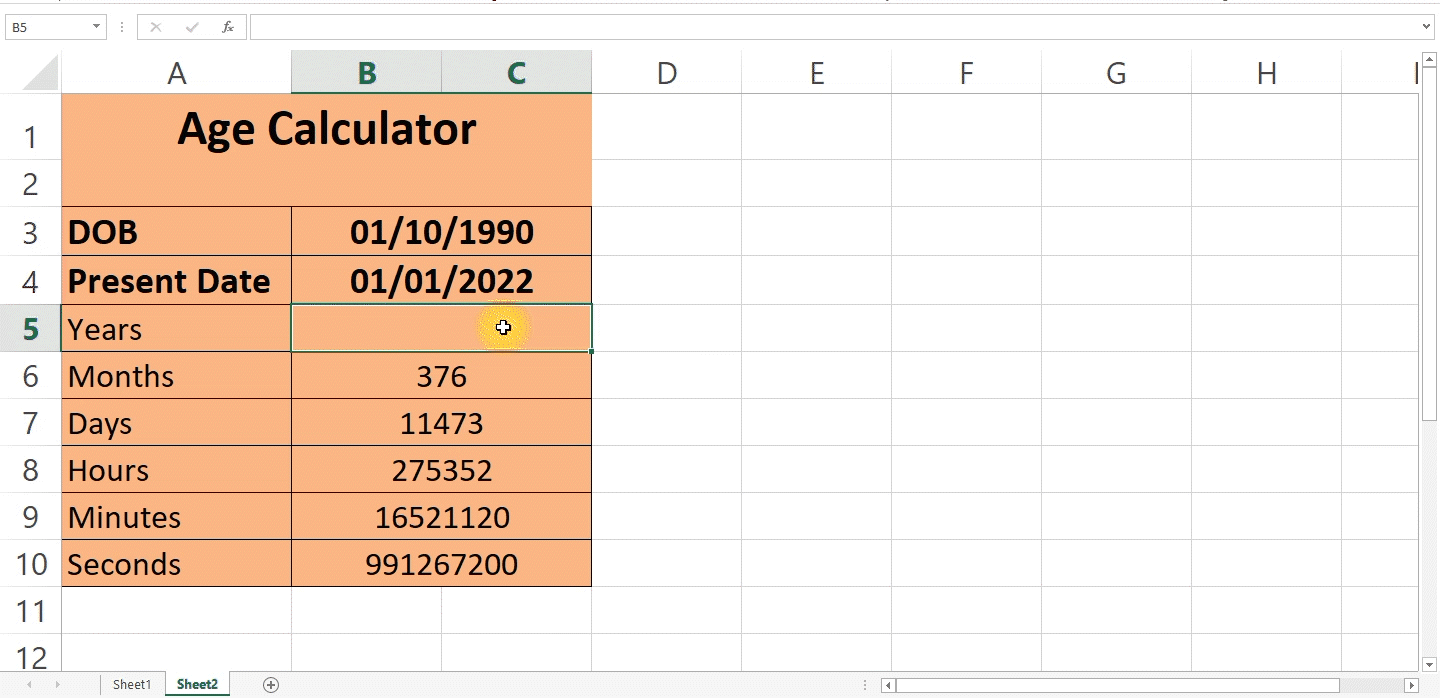In this tutorial, we will learn about how to calculate age in years, months and days in excel along with in minutes and seconds. Let's start.
How To Calculate Age In Excel From A Specific Date

First design the area as your requirements, as shown in the picture, then use the formula =DATEDIF(B3,TODAY(),"Y"), in this formula B3 is the cell reference, Today() is the present date excel take from your system and "Y" means difference in years. Then hit the enter the Microsoft Excel will calculate your age in years. So, this is the formula we will calculate age in years.
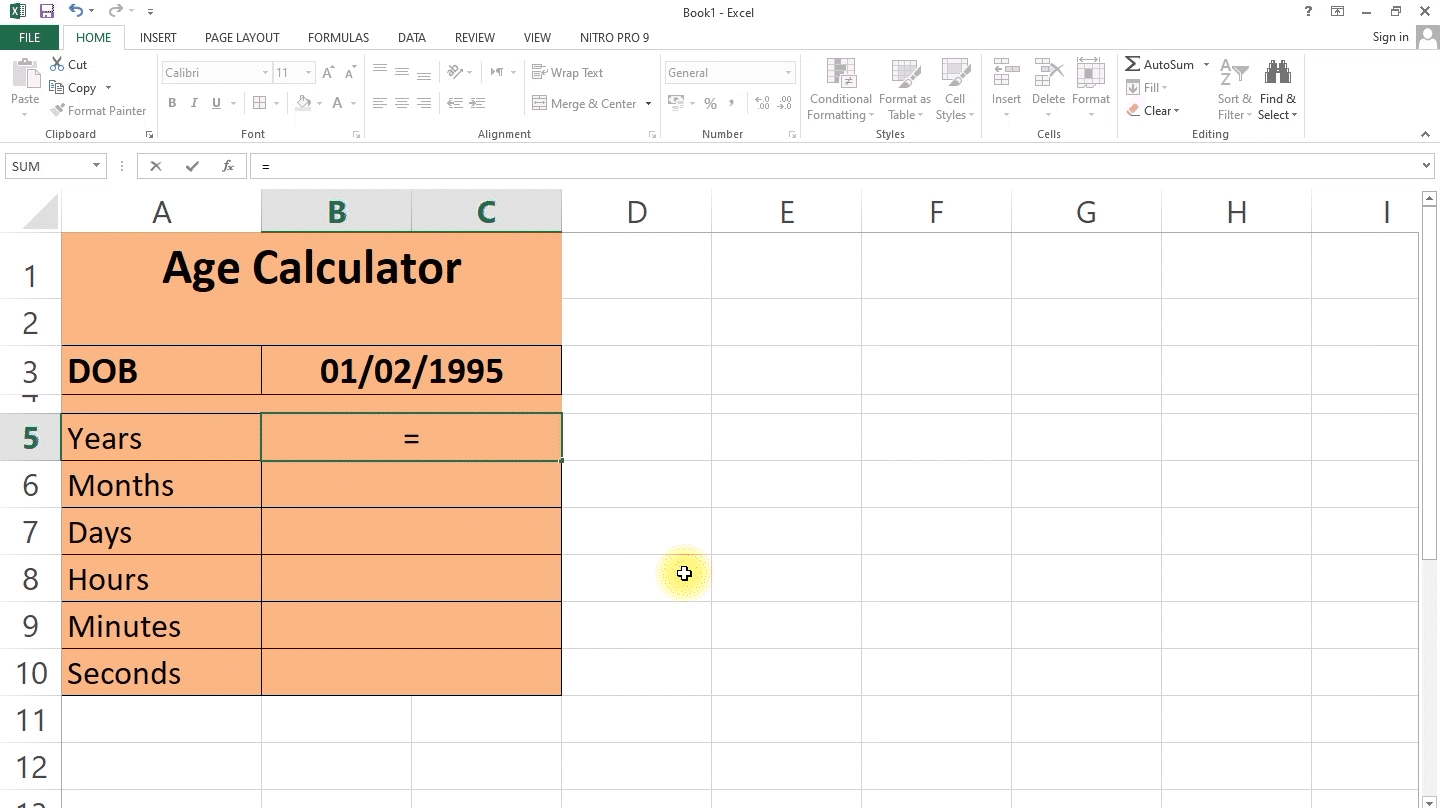
How To Calculate Age In Excel In Months
Copy the formula from above cell, then change "Y" to "M", so your age will calculate in months. =DATEDIF(B3,TODAY(),"M")

How To Calculate Age In Excel In Days
Copy the formula from above cell, then change "Y" to "D", so your age will calculate in days. =DATEDIF(B3,TODAY(),"D")
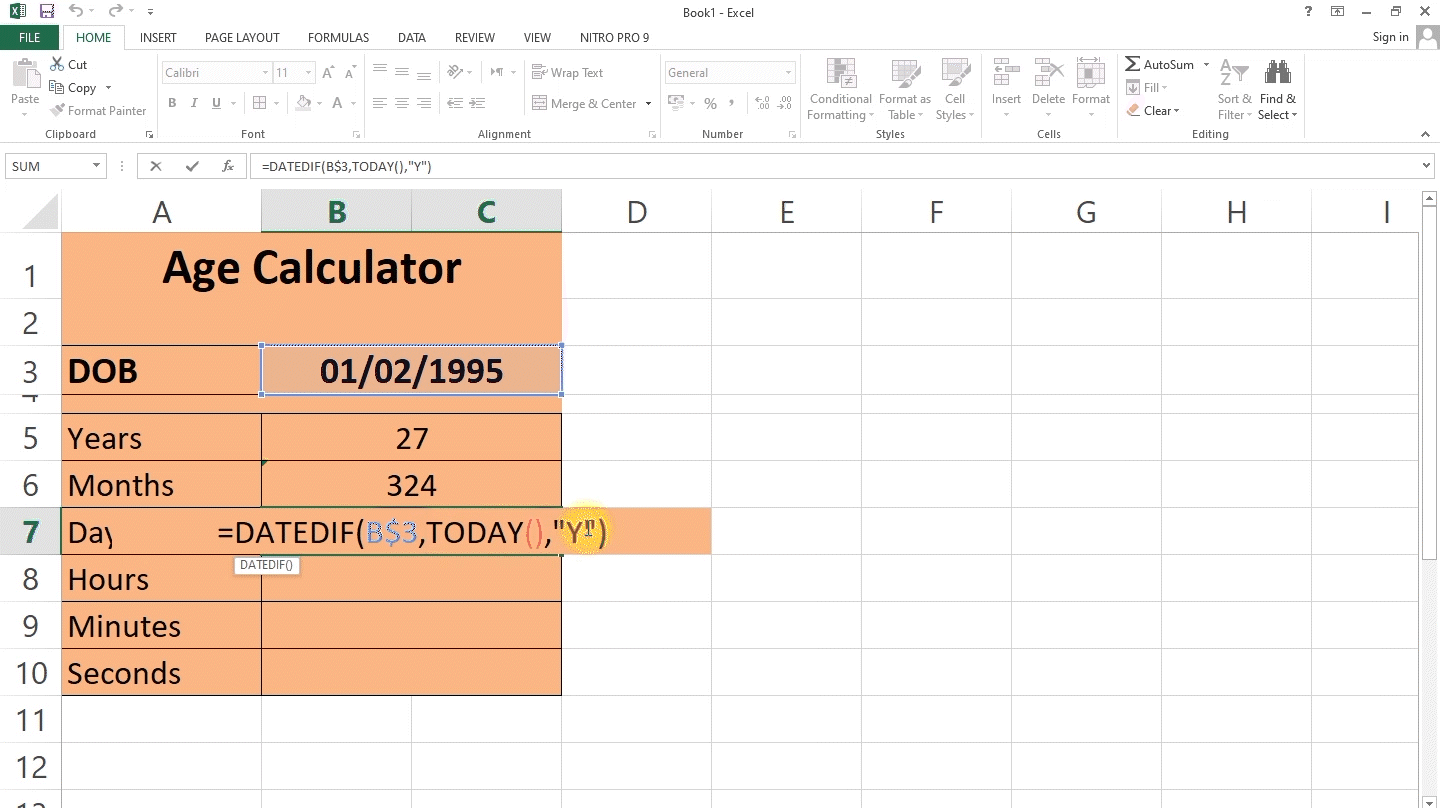
How To Calculate Age In Excel In Hours
Take the cell reference B7 in B8 so multiply B7 with 24 (=B7*24), this will calculate your age in hours. In one day there are 24 hours, so if we multiply the 24 with total number of days so your age in hours will calculate.
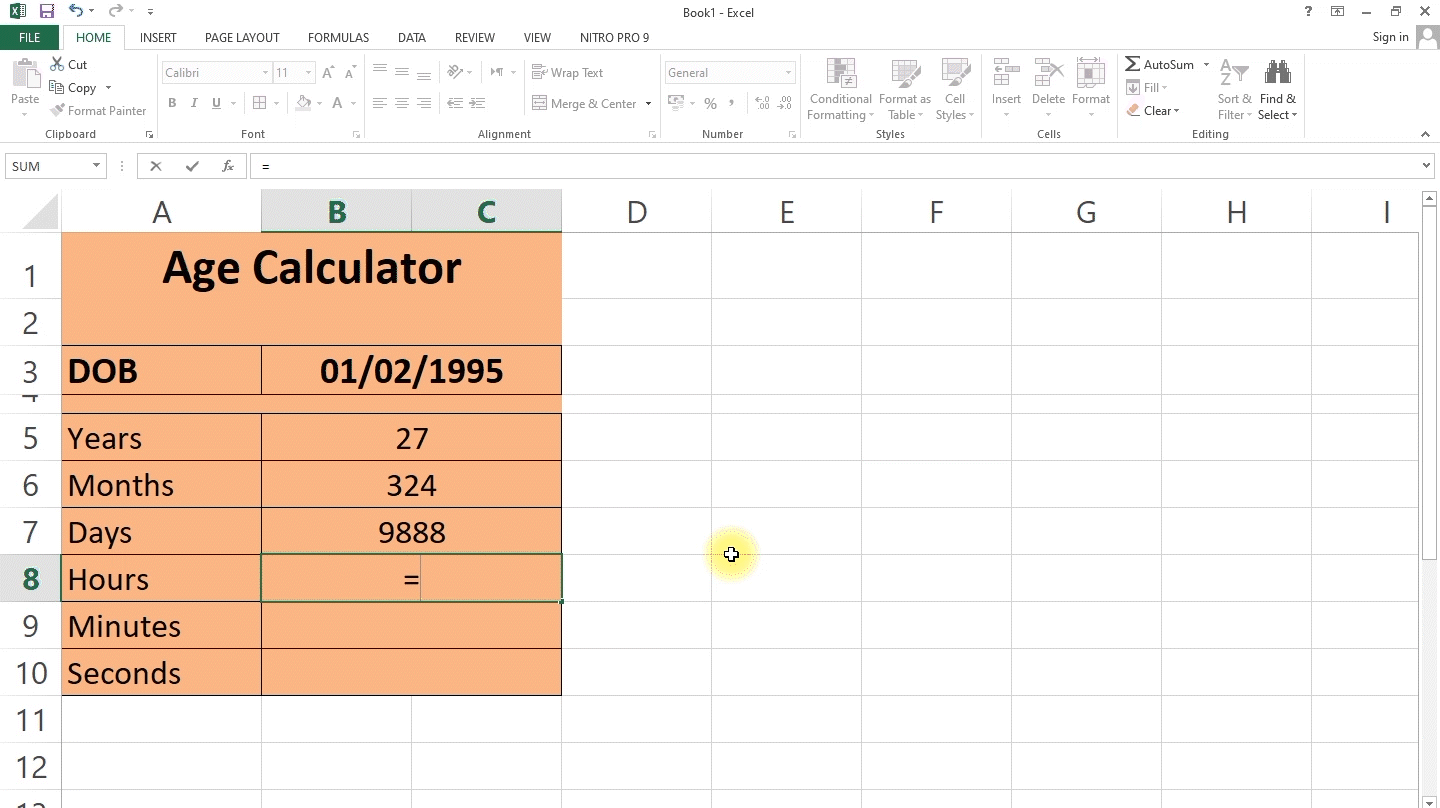
How To Calculate Age In Excel In Minutes
Take the cell reference B8 in B9 so multiply B8 with 60 (=B8*60), this will calculate your age in minutes. In one hour there are 60 minutes, so if we multiply the 60 with total number of hours so your age in minutes will calculate.

How To Calculate Age In Excel In Seconds
Take the cell reference B9 in B10 so multiply B9 with 60 (=B9*60), this will calculate your age in seconds. In one minute there are 60 seconds, so if we multiply the 60 with total number of minutes so your age in seconds will calculate.
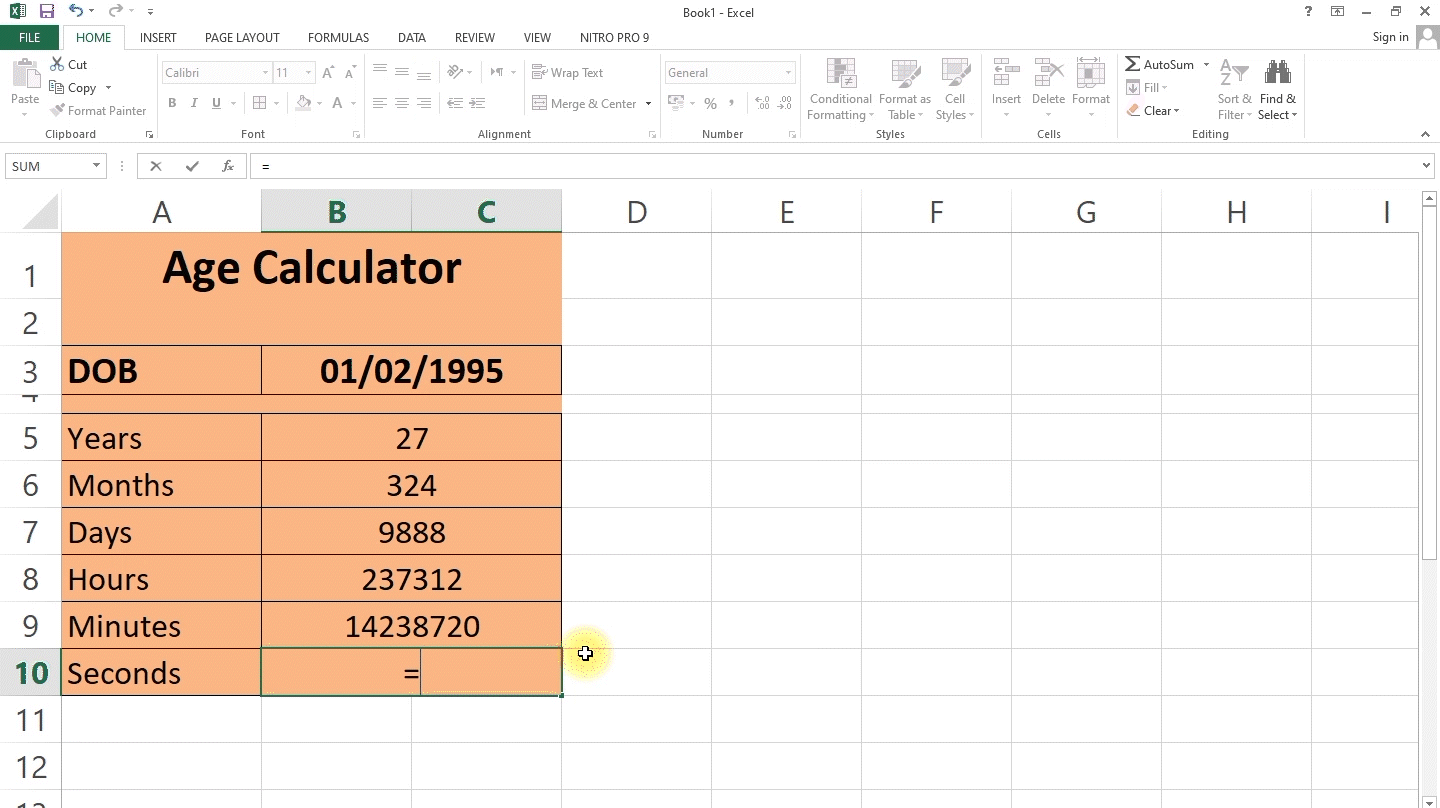
How To Calculate Age In Excel From Two Dates

Enter date of birth in any cell, I took in B3 and another date in B4, then type the formula in any cell, you will see in B5, =DATEDIF(B3,B4,"Y"), hit the enter the difference of two dates is shown or your age.