
In this article, we will discuss how to add another property in Google Analytics? or how to add another website in Google Analytics?
1. Adding a website in existing Google Analytics account. Find setting icon in the last left corner, click on it.
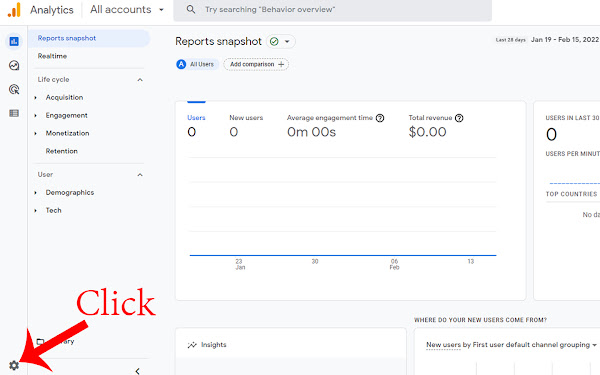
2. Click on create property

3. Enter the property name, it is not required to enter any specific name, enter the property name as you want or matches the website. Then select your desired country, so the time will automatically select, it is necessary to select desired location, so reports will generate on behalf of the selected time.
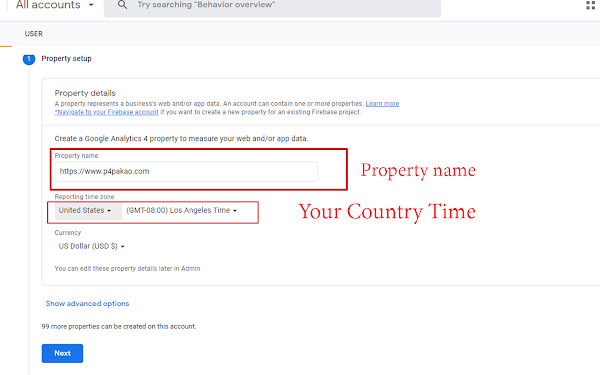
4. Then select industry, in which your website belongs and also select other specified things. It is not necessary to check all text boxes, but if you need all of this settings, so you must select the all.
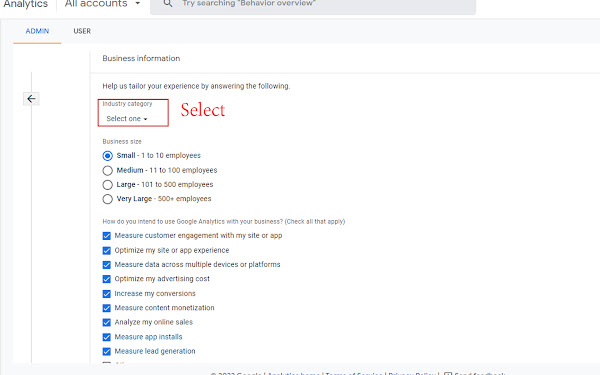
5. Choose the property, which property will select to add in the Google Analytics, Website, Android app, or iOS app, in this case we discuss adding the new or another website in the existing Google Analytics account. So, select Web.
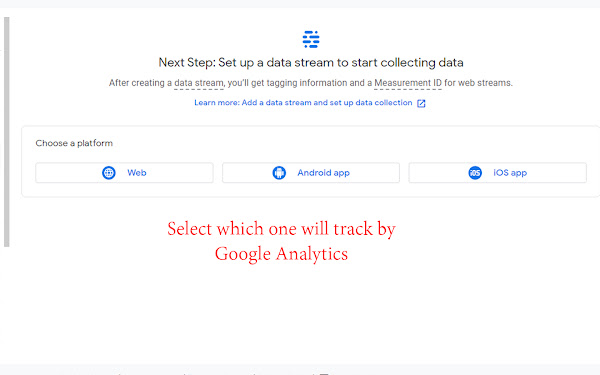
6. Enter the desired website URL without https:// or http://, because it will select on the left hand side, where you type the URL. Type the URL in this form www.example.com.
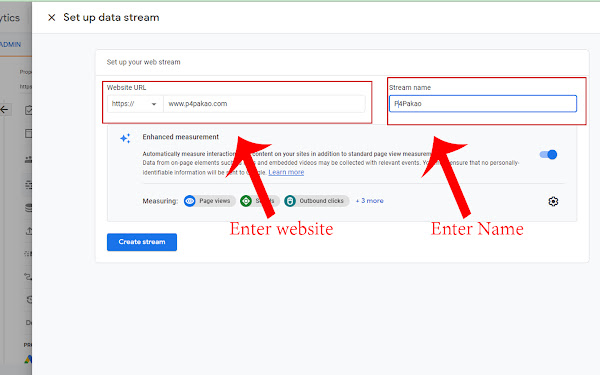
7. Click on create stream, the another website was added in the existing Google Analytics acconut.